Artificial intelligence (AI) has revolutionized many industries, and one of the most exciting recent developments is the emergence of AI image generators like Midjourney. Midjourney offers users the ability to create stunning visual art simply by describing what they want in natural language prompts.
“Relaxed mode” in Midjourney generates images at a lower priority and cost, allowing unlimited variations, while “fast mode” prioritizes image processing at a higher cost, with limited GPU time ideally used for upscaling.
Translation: “relax mode” is a slower, cheaper way to make many different pictures, and “Fast mode” is a quicker, more expensive way to make important pictures look really good, but you can’t use it as much.
One of the key settings Midjourney provides is the ability to generate images in either “Fast” or “Relaxed” mode. But what exactly is the difference between these two modes, and when should you use each?
This article will provide a detailed comparison of Midjourney’s Fast and Relaxed modes to help you understand the tradeoffs between speed and quality.
Overview of Midjourney Image Generation

Before diving into the differences between Fast and Relaxed, it’s helpful to understand how Midjourney works at a high level.
Midjourney is a generative AI system developed by Anthropic that uses deep learning techniques to generate images from text descriptions. Users provide a textual prompt describing the desired image, and Midjourney’s neural networks will generate an image matching that description.

Some key things to know about Midjourney:
- Built on top of the open-source AI model Stable Diffusion.
- Leverages massive datasets of image-text pairs to “learn” relationships between language and visuals.
- Uses deep learning techniques like diffusion models to iteratively improve image generation.
- Provides users control via prompt engineering rather than inputting training data.
With this background in mind, let’s now explore Midjourney’s Fast and Relaxed modes.
Midjourney Fast Mode

Midjourney’s Fast mode does exactly what you would expect – it generates images as quickly as possible, typically delivering results in under 30 seconds.
However, this speed comes at a cost. Fast mode produces images through fewer iterations of the AI model, meaning they tend to be lower quality with more visual artifacts. The results are decent, but lack finer details and coherence.
Here are some key attributes of Midjourney’s Fast mode:
- Speed: Images generated in as little as 15 seconds, typically under 30 seconds.
- Quality: Lower visual coherence, more artifacts, lack of fine details.
- Use cases: Quickly exploring concepts, creating rough drafts.
Fast mode is great for rapidly iterating and exploring different prompt ideas. The quick turnaround lets you quickly see what works and where the prompt needs refinement. It’s also handy when you just need a rough mockup or draft of an image.
However, the quality is noticeably lower than Relaxed mode. There will often be visible glitches and artifacts. Fine details will be muddier and less precise. Overall coherence suffers too.
So while Fast mode offers speed, it comes at the cost of polish and refinement. Next let’s compare it to Relaxed mode.
Midjourney Relaxed Mode

Relaxed mode takes the opposite approach – longer generation time in exchange for significantly higher image quality.
Instead of 15-30 seconds, Relaxed mode typically takes 1-2 minutes to generate an image. Those additional seconds make a huge difference, allowing the AI model to complete more iterations and optimizations.
Here are the key attributes of Midjourney’s Relaxed mode:
- Speed: Takes 1-2 minutes to generate images.
- Quality: Significantly fewer artifacts, more realistic, enhanced details.
- Use cases: Final creations, portfolio-ready art, prints.
The boost in image quality from Relaxed mode is very apparent. The longer generation time leads to greater coherence, realism, and precision in details. The results look less like a rough AI creation and more like a professional digital painting.
This mode works great for any final creations, art you intend to display or sell, or images for your professional portfolio. The refinement and polish make Relaxed mode the best choice for showcasing Midjourney’s capabilities.
However, the 1-2 minute wait per image can become tedious when doing lots of experimentation or concept iterations. That’s where Fast mode shines.
Now let’s directly compare both modes across some key factors:
Speed
- Fast: 15-30 seconds per image
- Relaxed: 1-2 minutes per image
Image Quality
- Fast: Lower coherence, more glitches/artifacts, lack of detail
- Relaxed: High coherence, immense detail, near-photorealism
Use Cases
- Fast: Quick iterations, drafts, concept exploration
- Relaxed: Final creations, portfolio pieces, prints, merchandise
Guidance on Choosing Fast vs. Relaxed Mode
Based on the differences highlighted above, here are some best practices on when to use each generation mode:
- Use Fast mode for: Quick ideation, iterating through prompt concepts, creating rough drafts, early stages of projects.
- Use Relaxed mode for: Final images, hero images, portfolio art, prints, merchandise, later stages of projects.
- Use Fast at the start, Relaxed at the end: A good general workflow is to use Fast mode in the beginning when exploring ideas and Relaxed mode later for your best creations.
- Use Fast for quantity, Relaxed for quality: When you need a lot of images or variety, use Fast. When you want to showcase the AI’s full capabilities, use Relaxed.
- Use Relaxed for important/complex images: For critical images with lots of elements or photorealism, use Relaxed to minimize glitches.
- Use Fast for simple images: For simpler images or concepts, Fast is often sufficient to capture the essence and details.
- Switch from Fast to Relaxed once you have a good prompt: When iterating in Fast leads to a great prompt, switch to Relaxed before generating your final image.
- Do quick A/B tests: Try the same prompt in both modes to directly compare. Helps decide if the quality boost is worth the slower speed.
By following these guidelines, you’ll be able to get the most out of Midjourney’s speed and quality capabilities. Use each mode strategically based on your current priorities and project needs.
How To Switch Between Fast and Relaxed Modes in Midjourney
- Activate the Desired Mode Using Commands:
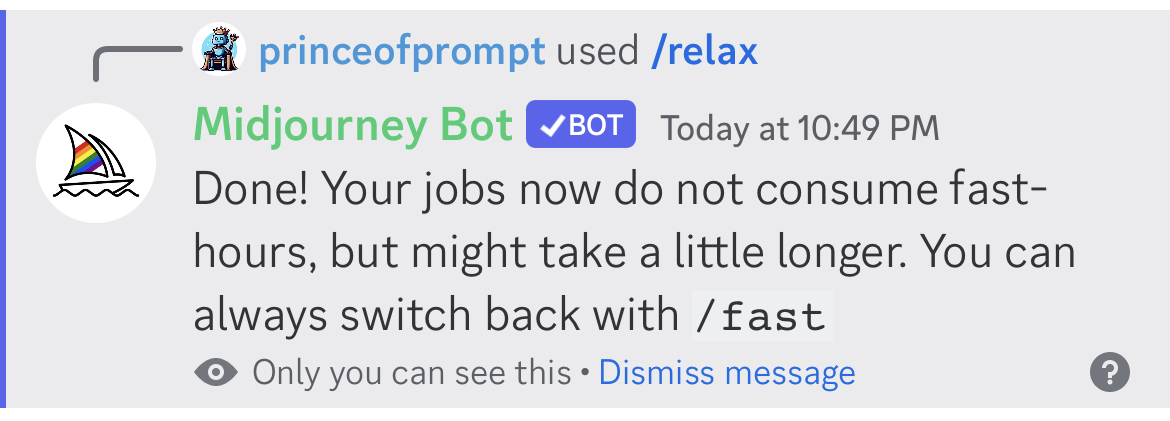
- Use the Settings Menu:
- Understanding Mode Defaults and Restrictions:
- By default, Midjourney does not activate Relax Mode, so you’ll need to manually activate it using the
/relaxcommand if required. You can switch back to Fast Mode anytime using the/fastcommand. - It’s important to note that in Fast Mode, if you run out of allocated jobs, your jobs will be billed incrementally. In contrast, in Relax Mode, your jobs do not incur additional costs, but they take longer to generate.
- Relax Mode is only available to active Standard and Corporate plan subscribers.
- By default, Midjourney does not activate Relax Mode, so you’ll need to manually activate it using the
These steps allow you to efficiently toggle between the two modes, depending on your immediate needs and plan constraints.
Tips for Prompting in Fast vs. Relax Modes
Not only is the output different between modes, but you may want to approach prompting slightly differently as well. Here are some prompt tips for each:
Fast Mode Prompting Tips:
- Focus on core elements and overall composition rather than fine details
- Use more general descriptors instead of specifics
- Try broad ideas to see if they resonate before refining
- Expect to do lots of iterations and be open to surprises
Relaxed Mode Prompting Tips:
- Include more descriptive details to get precision in lighting, textures, other elements
- Use specific descriptors like brands, model numbers, proper names to boost realism
- Refine successful Fast mode prompts by adding details
- Be very targeted and intentional to maximize quality
In summary, Fast mode benefits from more general prompts for exploration while Relaxed mode thrives with specificity and details. Adjust your prompting style accordingly.
Striking the Optimal Balance
When using Midjourney, the Fast vs. Relaxed modes offer a classic speed vs. quality tradeoff. Hopefully this guide provided some clarity on when each mode shines and how to integrate them into your workflow.
Aim to find the right balance for your needs. Use Fast for quickly developing ideas and Relaxed for polished final creations. Leverage both modes strategically, and you’ll be able to generate amazing AI art faster than ever before.
Conclusion
This article provided an in-depth exploration of Midjourney’s Fast and Relaxed image generation modes. Key takeaways include:
- Fast mode prioritizes speed over quality, delivering images in under 30 seconds.
- Relaxed mode takes 1-2 minutes but produces vastly superior image quality and detail.
- Use Fast for iterating ideas rapidly and Relaxed for portfolio-ready creations.
- Tailor your prompts to each mode – more general for Fast, more precise details for Relaxed.
- Finding the right balance between speed and quality allows you to work quickly and get amazing final results.
With an understanding of the strengths of each mode, you can now optimize your Midjourney workflow. Just remember to use Fast for iteration and Relaxed when it counts. Harnessing both will empower you to create breathtaking AI-generated art.
Related Content: Step-by-Step Guide To Creating Book Covers With Midjourney
FAQ
What is Midjourney Fast Mode?
Fast Mode in Midjourney is designed for quicker image processing. When you use the /fast command, your jobs are processed with a higher priority. This mode is ideal for users who need quick results and have sufficient allocated jobs in their plan. Note that if you run out of jobs in Fast Mode, additional jobs will be incrementally billed.
How Does Midjourney Relax Mode Work?
Relax Mode in Midjourney allows users to process their jobs with a lower priority, which means the jobs take longer to complete but do not incur additional costs. This mode is beneficial for users who are not in a hurry to get their images and want to save on fast GPU time. Relax Mode can be activated using the /relax command and is available to Standard and Corporate plan subscribers.
How Can I Switch Between Fast and Relax Modes in Midjourney?
Switching between Fast and Relax modes in Midjourney is straightforward. If you’re a subscriber of the Standard, Pro, or Mega plan, you can switch modes using the /fast or /relax commands in the Midjourney Discord server. Alternatively, you can use the settings command and choose the desired mode from the menu.
Who Can Access Midjourney Relax Mode?
Relax Mode in Midjourney is available exclusively to subscribers of the Standard and Corporate plans. This mode is not activated by default, so users need to manually activate it using the /relax command. Remember, Relax Mode allows for slower image processing without incurring additional costs.
What Are the Billing Implications of Fast Mode in Midjourney?
In Fast Mode, Midjourney processes your image generation jobs quickly. However, if you exceed the number of allocated jobs in your plan, any additional jobs will be billed incrementally. This mode is suitable for users who need fast results and are willing to pay for extra jobs beyond their plan’s allocation.
